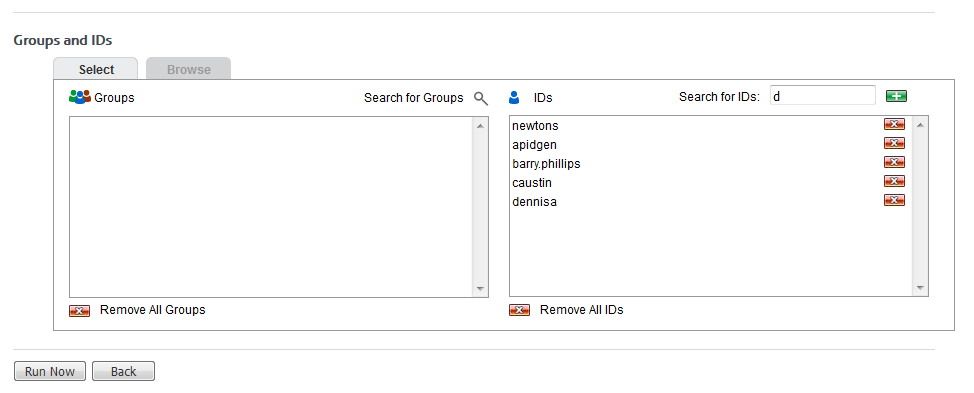In Wavecrest reports, dates and times are displayed in several places, such as in the Report Request Parameters–Current Date/Time, Report Start Date/Time, and Report Stop Date/Time. In addition, in Audit Detail reports, all hits including visits have a date and time associated with each URL that is displayed.
Cloud Customers
For cloud customers who are using a CyBlock Cloud instance that is not located in their local time zone, the dates/times in reports are specific to the time zone set in your cloud account, that is, the time zone in which your Web activity is occurring.
For example, if you are in Pacific Time, running a User Audit Detail report for the selection, Previous 24 Hours, and going through central.cloud.cyblock.com which is in Central Time, the URLs in the report would have times of your local time if this time zone is set in your cloud account. So if the date is Sep 11 and your local time is 11:02 a.m., “Previous 24 Hours” would be Sep 10, 11:00:00 a.m. to Sep 11, 10:59:59 p.m. in Pacific Time, and the URL times would span this time period.
The dates and times in the report e-mail will also reflect the time zone set in your cloud account.
Hybrid Cloud Customers
For Hybrid cloud customers, reporting is based on your local CyBlock instance time. Reports will show all traffic as it occurred in the time zone of each of your cloud accounts for the same local CyBlock instance time. When running reports for all cloud accounts, managers can see traffic for all time zones at the same time and hour.
For example, if your local CyBlock instance time is Eastern Time, cloud Web activity is in Central Time and Mountain Time, and you are running a Site Analysis report for 10:00 a.m. for all configurations, the report will show 10:00 a.m. Central Time traffic and 10:00 a.m. Mountain Time traffic.
If you have any questions, please contact Technical Support at (321) 953-5351, Ext. 4 or support@wavecrest.net.