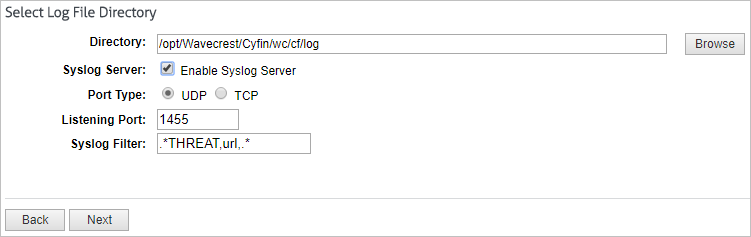Cyfin VM syslog port
In Cyfin VM, when configuring the Cyfin Syslog Server port, the port number must be greater than 1000. Port numbers 1000 and below are blocked on the VM. Follow the steps below to change the port number if it is below 1000.
The steps below apply to version 9.3.0. However, follow the same guidelines for version 9.3.1 and later.
- In Cyfin VM, go to Data Management – Log Data Source – Setup.
- Select your existing syslog log file configuration and click Next.
- On the Modify confirmation screen, select the check box to indicate that you understand the statements on the screen. Click Next.
- On the Select Log File Type screen, your log file type is already selected. Click Next.
- If an Information screen appears, click Next.
- On the Select Log File Directory screen, change the number in the Listening Port field to one that is greater than 1000. Click Next.
- Click Next on the following screens to complete the validation process.
Note: Steps for v943 and older are shown in video below
Additional Resources:
- Wavecrest video on setup of Cyfin Syslog: Cyfin Syslog setup video