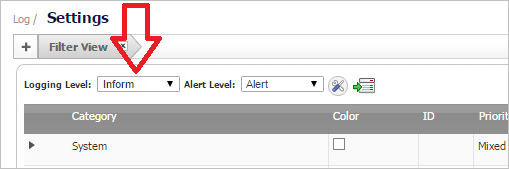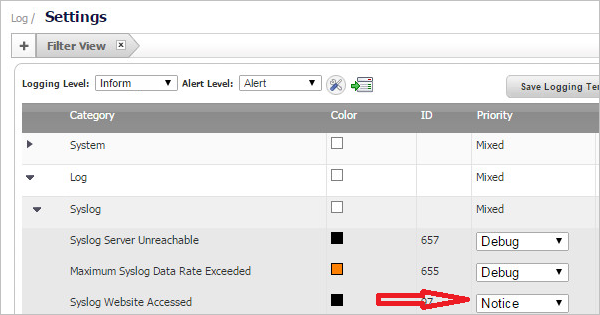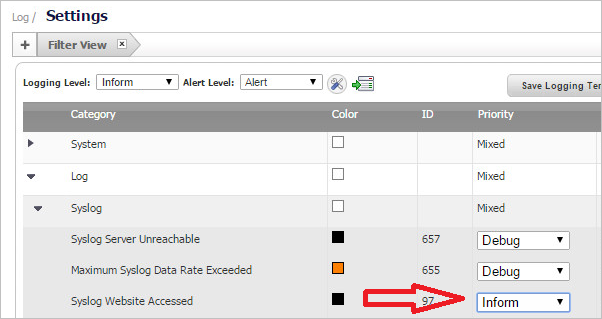Unable to see Web site hits information in SonicWall
In SonicWall, if the Content Filtering Service (CFS) is enabled, but the log file is not receiving Web traffic data and therefore not showing as valid in Cyfin, then you need to check the Priority setting for “Syslog Website Accessed.”
- Go to Log – Settings and set the Logging Level field to “Inform.”
- Then under Category, go to Log – Syslog – Syslog Website Accessed.
- Adjust the priority to match the selected logging level.
- The log file should now receive Web traffic data and show as valid in Cyfin.